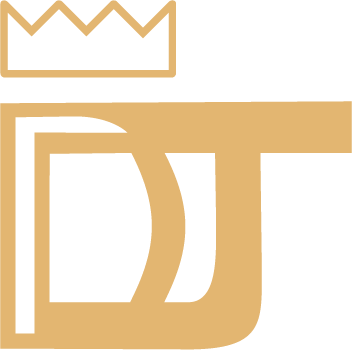Dallas Mavericks
This project started with me being bored one day and wanting to create something. I chose to make a 3D logo animation of my favorite NBA team, the Dallas Mavericks. It was a simple animation that took me hardly any time to make. I wanted there to be a little bit more to it. I settled on making the eye of the logo on fire. This was something that I had never done in Maya. But still something was missing. This was sound. After adding sound, it brought the piece to life.
Software Used
- Maya
- Premiere Pro
Raining Diamonds – Logo Animation
In my quest to learn and develop, I made a logo animation for myself. It started as me wanting to make raining diamonds, and then after playing around with the collision effect in C4D, I decided to add a logo.
Software Used
- Cinema 4D
- Adobe Illustrator
Revision
I wanted to get back into a software that I haven’t used in years, which started my 3D artist journey. When getting back into the software, it took me a minute to get back into the groove of using its shortcuts. Especially with me using add-ons. There were also rendering problems that I ran into simply because I was used to its settings. For adding my logo, I simply imported it as an SVG and changed the thickness of it one that I felt it looked bold but didn’t look chunky. To make the diamonds, I use a particle system. I used one because I wanted to be able to have faster renders. Having this many glass objects within the scene would have taken each frame about 2 hours to render and made my system overheat and crash. After getting through these ups and downs, I got an animation I love that has my new Logo.
Software Used
- Blender
- Adobe Illustrator
- Premiere Pro
First Environment – Original
This is the first environment I made that wasn’t just a room. But this doesn’t mean it’s not my first attempt at making one. It’s the first one that I have completed and loved working on. This is the start of what I want to do for this environment.
Revision
When revising this project, the goal was to replace the Body Mechanic rig with one that better suited the scene. I used one from Mixamo, along with some stock animation that they have. After getting the new rig, I wanted to make a new camera animation that showed the face of the rig and more of the scene. Then lastly I editing in sound to bring the project to life.
Software Used
- Unreal Engine 5
- Maya
- After Effects
- Premiere Pro

Skull
I sculpted this skull for a 3D sculpted course. I got curious about what it would look like if it were gold, and since I could make it this texture, I had to rework the original render to be able to show some of the gold detail.
Software Used
- Zbrush
- Maya
The After Life
This project started as a motion graphic design that I turned into a 3D animation.
Software Used
- After Effects
- Cinema 4D
- JSPlacement
Wine Chest
I modeled this wine chest for a 3D modeling course. I later textured and rendered it.
Software Used
- Maya
- Adobe Substance Painter
- Adobe Substance Designer
Steampunk Robot
This is a character that I designed for a class project. I took it with me through some others, and more to come.
Software Used
- Maya
- Substance Painter
Ashdown High School – Logo Opener
A simple logo opening that I created for my high school. I wanted to learn a new 3D software and decided to make this. It was fun to make, and I did all of the 3D work within the software, from the modeling, texturing, lighting, and rendering.
Software Used
- Cinema 4D
- Adobe Illustrator